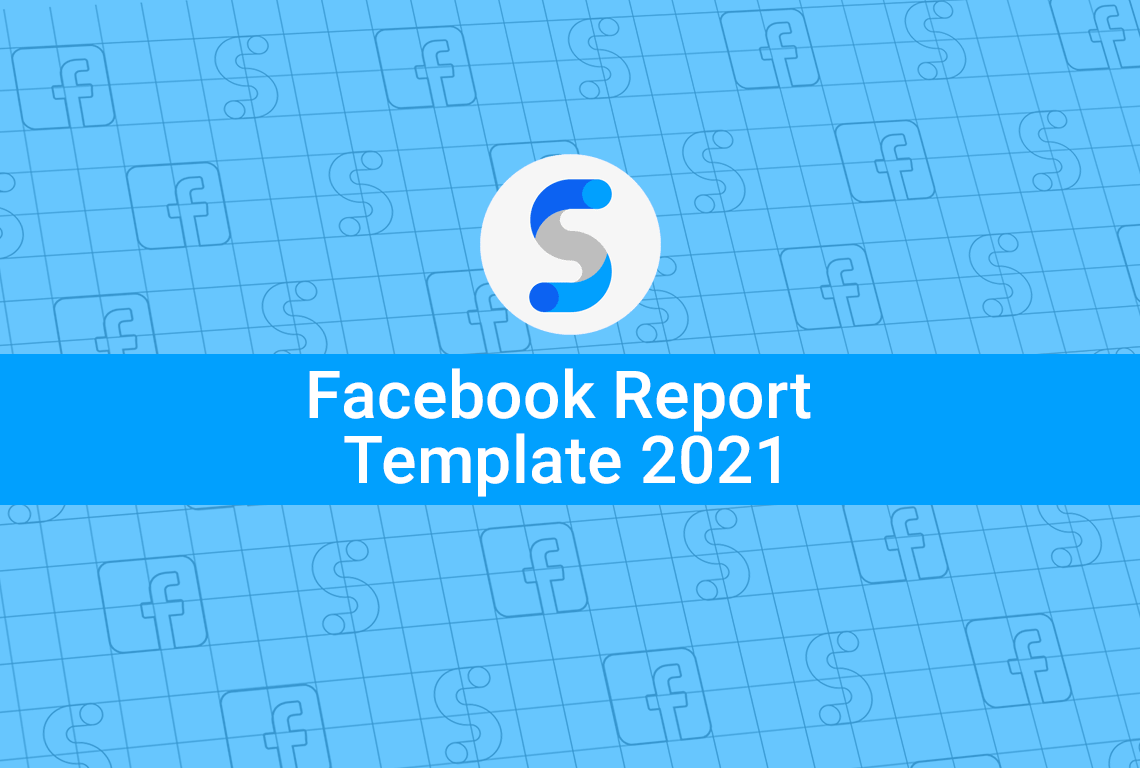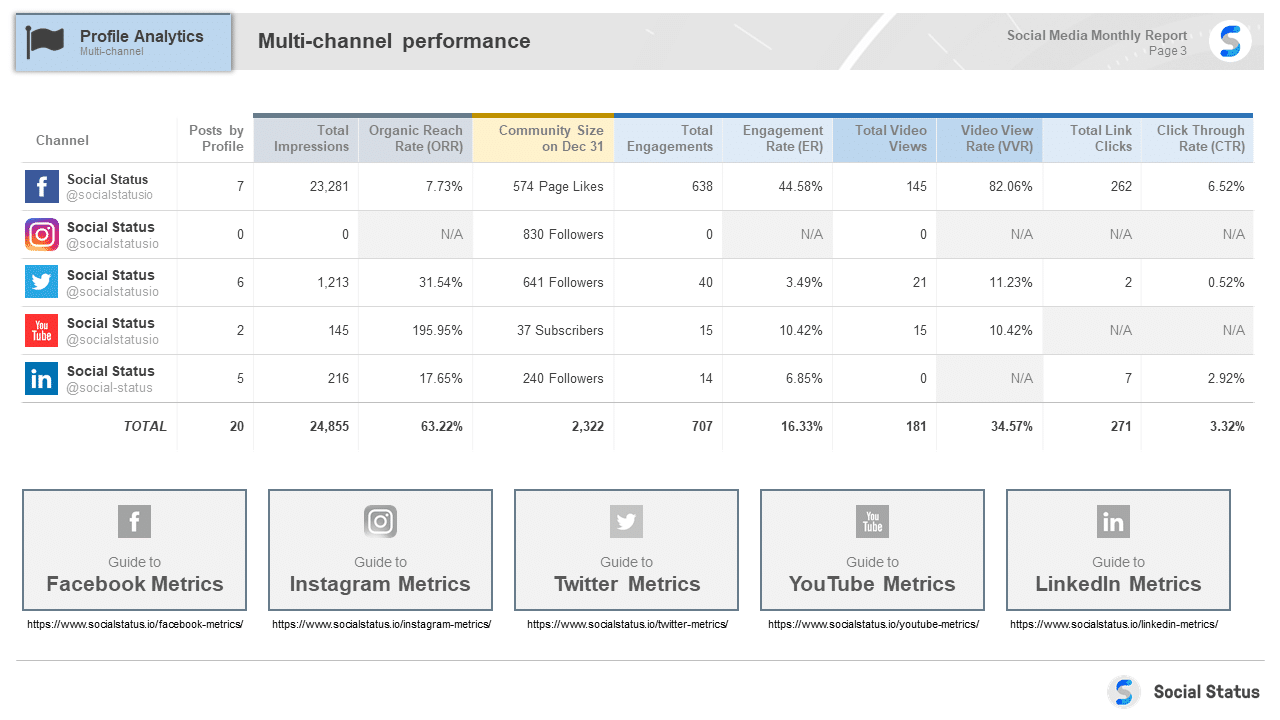There’s no better way to keep your clients up-to-date on the performance of their Facebook marketing than to use a Facebook Report Template with the right metrics and your own analysis.
It’s 2022 and Facebook Insights still doesn’t support the ability for Page Managers to create monthly PDF reports, let alone PowerPoint reports. But not to worry, this is where a good Facebook report template in combination with a social media analytics platform can save your organization or agency a lot of time and money while providing real value that your stakeholders will recognize and appreciate.
Most digital marketers need to report monthly or weekly. Some marketers say they spend upwards of 8 hours per week compiling reports. This is insane. In this article, we’re going to take a look at how to create a comprehensive Facebook Report Template in 2022 and then automate it so you don’t have to manually create it each time.
7 Sections To Include In Your 2022 Facebook Report Template
Depending on its purpose, a Facebook report can be anything from a PowerPoint presentation to a simple spreadsheet listing raw numbers. If you aren’t sure where to start, take a look at the recommended outline below and feel free to mix and match the sections as you see fit.
1. Executive summary
Begin your Facebook report by setting the scene with a brief summary showing a “full-funnel view”. The concept of the funnel is from the advertising industry and was coined in the 1960’s as a way to represent the concept of reach lots of people, getting them interested in your product/service and pushing them down the funnel to the sales or conversion point. Here we can see all the six top-line metrics with some secondary metrics listed underneath (click each metric for more info):
- Impressions: the total number of times posts were seen
- Page Likes (ie Followers): the number of Fans on the last day of the report month
- Engagements: a roll-up metric consisting of 8 individual metrics
- Engagement Rate on Engagements: Engagement Rate based on the above Engagements metric divided by Reach
- Reactions, Comments, Shares (RCS): Also known as Interactions
- Engagement Rate on RCS: Engagement Rate based only on the above 3 metrics divided by Reach
Why are there 2 Engagement Rates?!
Facebook calculates Engagement Rate (ER) as Engagements divided by Reach. But as we saw above, Engagements is a roll-up metric consisting of 8 (!) individual metrics. This makes your Engagement Rate quite inflated. Below you can see an ER of 44.58% which is nice and impressive but in reality, most marketers prefer to calculate ER based on the 3 publicly visible metrics: Reactions, Comments and Shares. Doing it this way, provides a much more (realistic) 6.52% Engagement Rate.
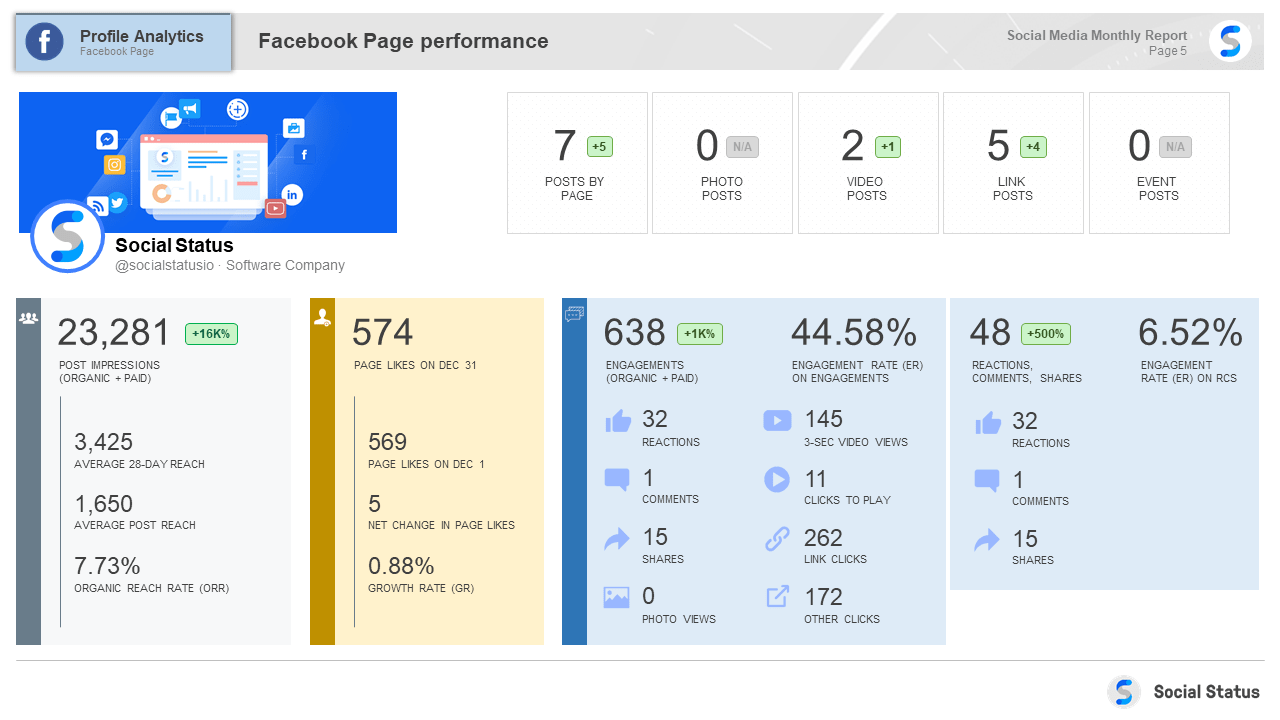
2. Facebook Posts
Next, put your top-performing posts up-front, especially if you have visual stakeholders. This brings your content to life so they can see each individual post as it would have appeared in the News Feed. Include Interactions and Engagement Rate (based on RCS) as your primary metrics on each post. This helps your stakeholders to focus on the post creative and copywriting. Provide some insights about why you think these posts were more engaging than others.
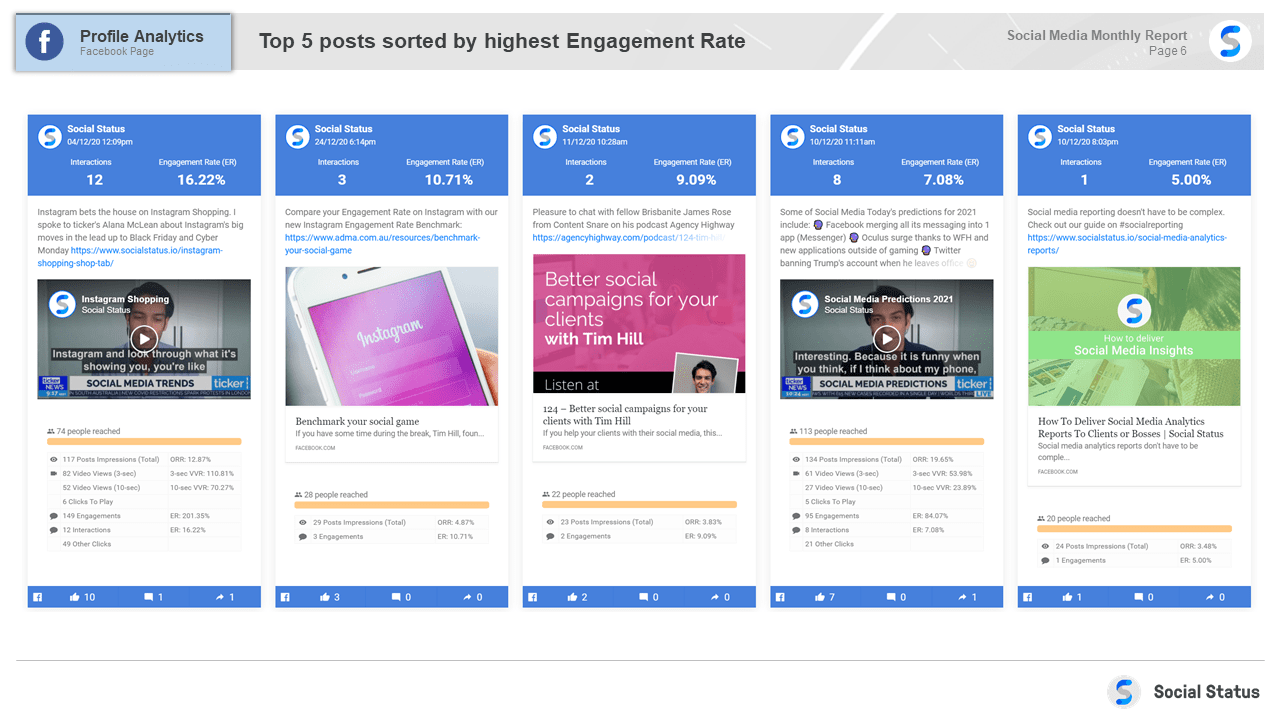
3. Facebook Page metrics
The next few slides of your Facebook report template should focus on each part of the funnel broken out on each slide:
- Reach and Impressions
- Engagement
- Video Views
- Link Clicks
On the left side of the slide list all the related metrics for that part of the funnel. In this example for Reach & Impressions, we can see Impressions is broken down int both organic and paid. At the bottom-left is Organic Reach Rate (ORR) which represents the average percentage of fans (ie: followers) who saw posts organically. In the middle of the slide, the top post by Reach is displayed. Then, on the right side of the slide, the charts show historical performance over the 2 previous months. This importantly gives context about how this month’s performance compares:
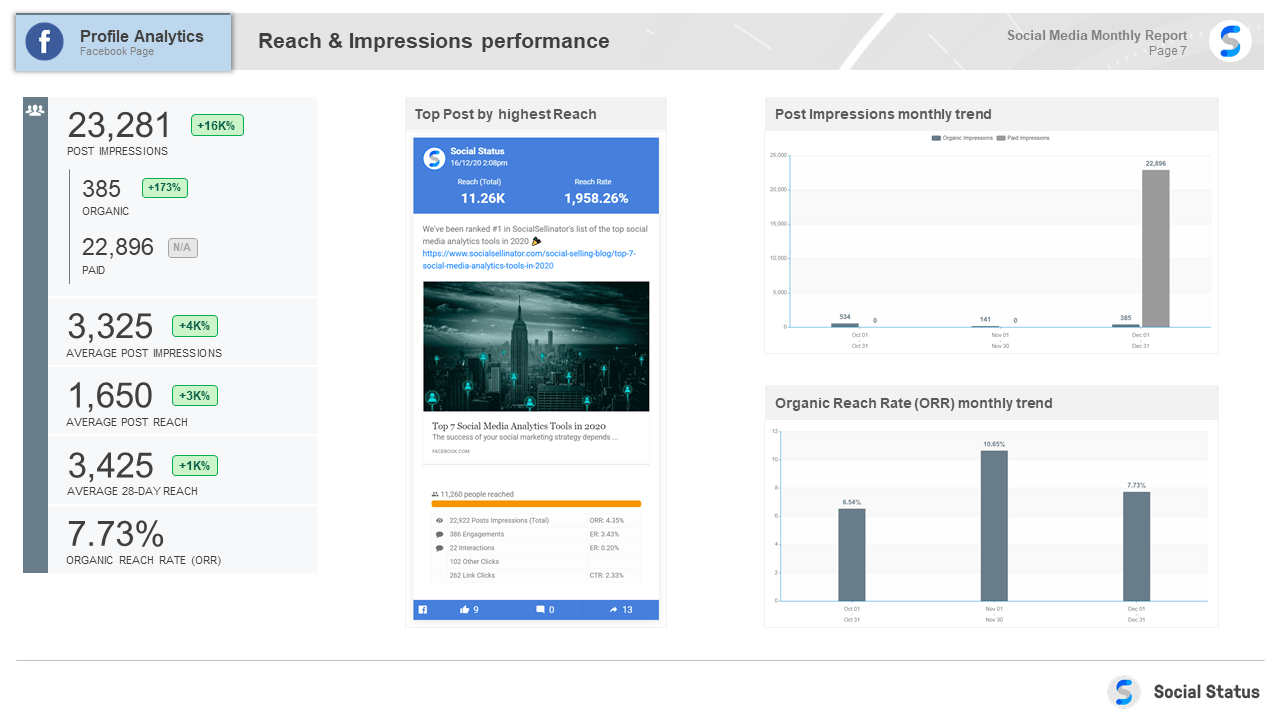
4. Facebook Page growth
After presenting the key metrics and insights of your post-performance, it’s time to highlight your page growth and breakdown where your audiences are by country and city. Top-line growth stats are shown on the left including New Page Likes, Unlikes and Growth Rate (GR). The Country and City tables show the breakdowns in the 2nd column of the total audience but the 3rd column is of potential interest since it shows the fans gained or lost from each country and city in the month:
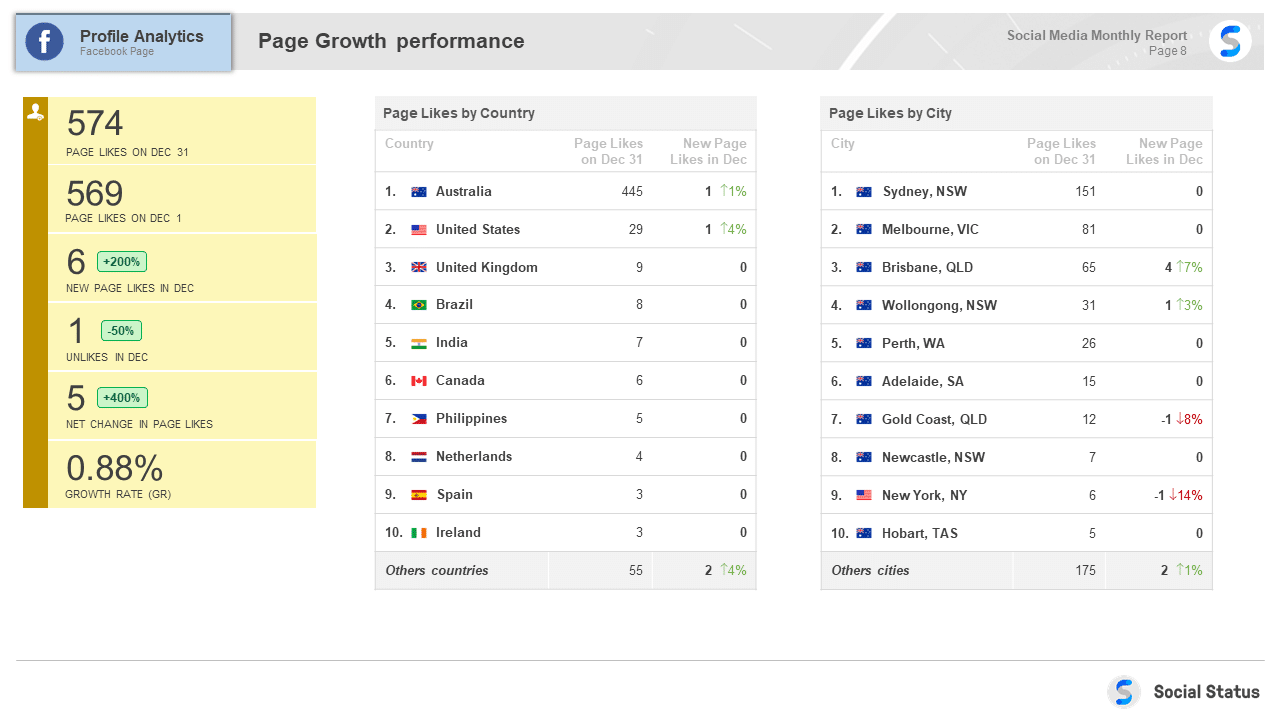
5. Facebook Ads Analytics
For marketers who spend money on Facebook Ads, it’s important to showcase the ROI from your activity. Breakdown each ad objective by it’s primary metric. In the example below you can see Link Clicks and Landing Page Views are the primary metrics for the “Link Clicks” ad objective.
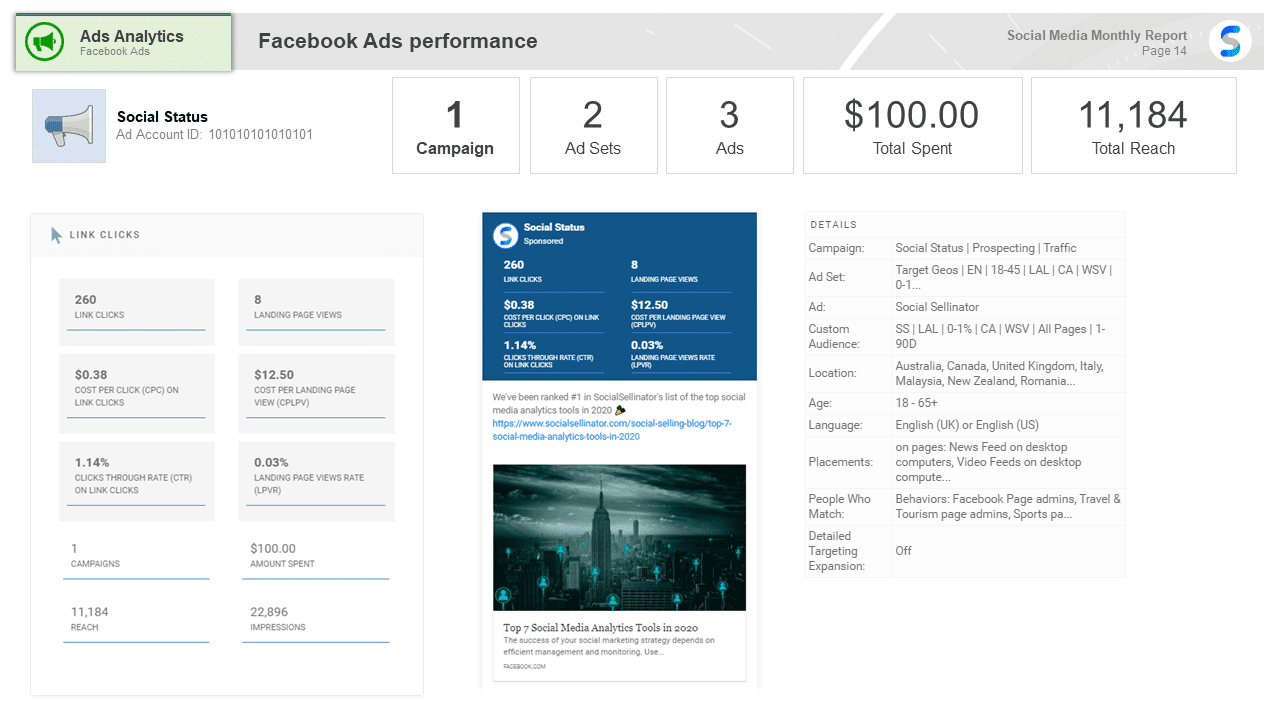
6. Facebook Competitor Analysis
Benchmarking and metrics go hand in hand. A Facebook metric in isolation is meaningless unless it’s comparable historically or competitively. Of course, not all metrics can be benchmarked competitively – you’re limited to just the public metrics (Reactions, Comments and Shares) for competitive benchmarking.
Use Competitor Analytics to benchmark the performance of your posts against competitors (or simply any other pages that speak to the same kinds of audiences). Remember, Engagement Rate (ER) is based only on RCS (Reactions, Comments, Shares) in a competitive context. Don’t forget to show the highest engaged posts published by competitors too:
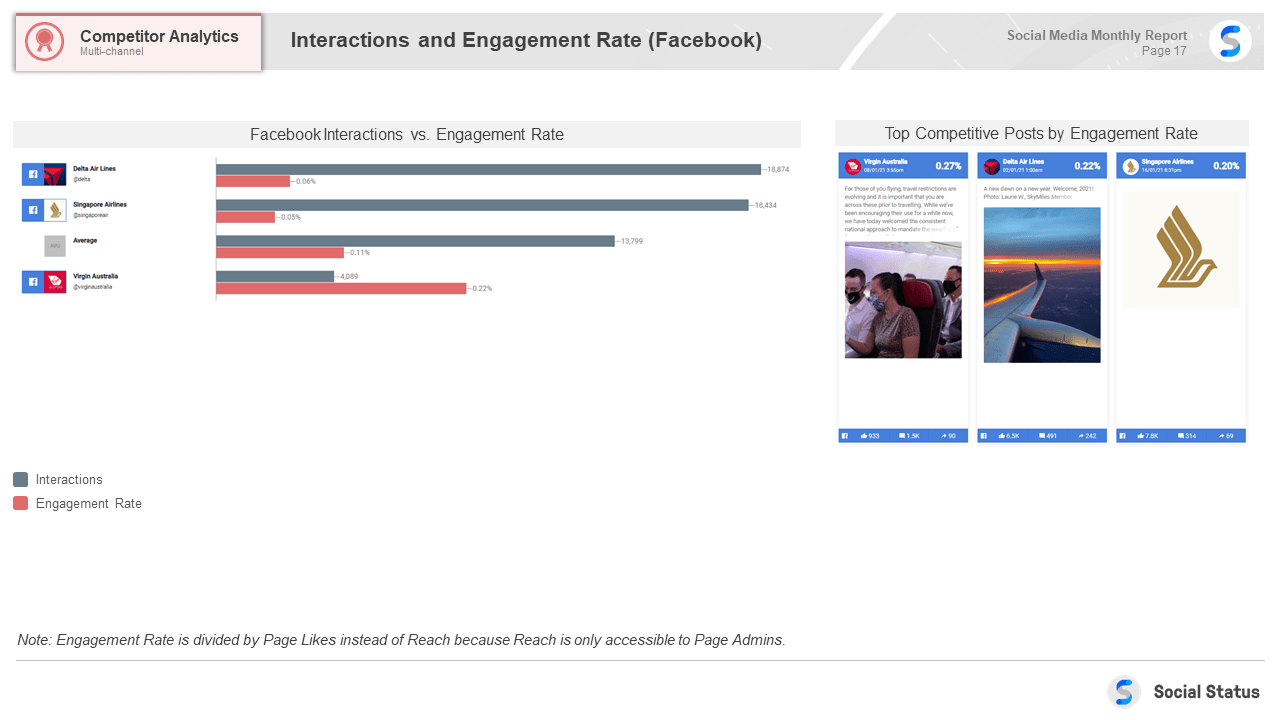
7. Other Facebook metrics
If it’s relevant to your organization, leave some room in your Facebook Report Template to report on other types of success. Here are some extra areas you may need to report on:
- Insights from social media listening (social media monitoring): use a social listening tool like Awario to find public mentions on social media sources including Facebook pages and groups
- Facebook customer service: for some organizations, Facebook is a key customer service tool for responding to customer questions, comments and complaints. Use a tool like Profile Analytics to report on your Facebook Inbox stats like: Total Conversations, Response Rate and Average Response Time. If you use a 3rd-party live chat software, these tools sometimes provide native analytics too
- Facebook check-ins: for bricks and mortar businesses, use Facebook Insights to track your Facebook check-ins from mobile visitors at your location
Download the Template
Take your Facebook reporting to the next level by downloading the free PowerPoint Social Media Report Template which enables you to bring other social media channels into the report (like Instagram and YouTube) and summarize your multi-channel performance.
Tips For Creating Comprehensive Facebook Reports
Follow these tips to make sure your Facebook Report Template impresses your boss or clients:
- Lock in your report cadence: You need to decide on the appropriate frequency of your reports. Most businesses choose to produce Facebook reports either monthly or weekly. However, it’s really up to you and your stakeholders as to what time interval works best. You can also report fortnightly or quarterly too. Some marketers are making the switch from monthly reporting to 28-day reporting (4x ISO-standard weeks) – this is actually the best since monthly reporting can be skewed due to the different number of days in each month and the position of the weekends within each month.
- Know your audience: Before putting together a Facebook report template, you need to think about who’s going to look at it. Is the report meant for your marketing team, your boss, or your client? It may be a good idea to create multiple report templates to suit different purposes or people.
- Keep it simple: Your Facebook Report Template should be easy to follow and visual. Don’t go overboard with unnecessary details and in-depth analysis UNLESS your stakeholders specifically request this.
- Make social media reporting visual: If you want your reports to shine, go beyond a simple table of numbers. Instead, focus on the visual representation of your data with graphs and charts. Put your posts front and center within the first few pages of the report too.
- Focus on performance vs goals: Facebook can be used to drive sales, awareness, leads, engagement, and more. Make sure to remain focused on the social media metrics and KPIs that matter most to your business.
Automate your Facebook Reporting
Without a doubt, building monthly Facebook reports is the best way to keep track of your results and improve your Facebook strategy. Rather than starting a report from scratch every time, using a well-planned Facebook Report Template will save you a lot of time and effort and enable you to gain valuable insights into your social media performance.
To simplify your social reporting even further, use a social media analytics tool like Social Status to help automate your social media reports and eliminate the need for spreadsheets, screenshots, and manual counting. Sign up for free today.